Top 10 Visual Collaboration software
January 08, 2025 | Editor: Adam Levine
28
Whiteboarding, screen-sharing, web-conferencing, co-browsing and other visual collaboration tools.
1
Miro is the online collaborative whiteboard platform that enables teams work effectively together, from brainstorming with digital sticky notes to planning and managing agile workflows.
2
Lucidchart is the intelligent diagramming application that brings teams together to make better decisions and build the future. Flow charts, diagrams, UML sketches, and ER models have never been easier. We've redesigned the entire diagramming process to make it as easy as possible. Make flow charts, wireframes, mind maps, and org charts.
3
Digital workspaces for visual collaboration, inspiration and innovation anytime, anywhere, on any device.
4
FigJam is a free online whiteboarding and collaboration tool you and your team can use to brainstorm and organize ideas.
6
Daily collaboration often involves syncing up quickly, every day as a team. Thanks to the Workshop Platform and its easy-to-use tools and methods, share useful information, ask questions, agree together on the goals to set, and find solutions more easily.
7
InVision lets you transform your designs into beautiful, interactive web & mobile mockups and prototypes. Upload your designs and quickly turn them into clickable, interactive prototypes complete with gestures, transitions & animations. Send a link to open designs in a browser or on a mobile device, or present them in real-time using our LiveShare presentation tool that revolutionises the design meeting.
9
Milanote is an easy-to-use tool to organize your ideas and projects into visual boards. Add notes, images, links and files, organize them visually and share them with your team. Offers templates for brainstorming, project planning, and mood boards.
10
Freeform is a great place to bring your ideas to life. Sketch out a project, design a mood board, or start a brainstorming session on a flexible canvas that supports almost any kind of file. And with iCloud, all your boards stay in sync, whether you’re on your Mac, your iPad, or on your iPhone.
12
iObeya digitizes the obeya experience, providing an easy, powerful and secure way to connect Lean & Agile Teams of Teams in the new work environment. Discover a place where teams come together to manage operations, solve problems, brainstorm ideas and continuously improve.
13
Openmeetings is free video conferencing software that allows you to chat via video, to do whiteboarding, to convert documents on the fly, etc. Offers built-in tools for audio and video recording. It even allows you to share your desktop.
14
Virtual Collaboration Workplace with whiteboard functions enabling efficient teamwork, regardless of time and place. We get teams on the same page.
15
Easily draw diagrams online using Creately's online diagramming tool. Diagram software packed with templates and features. 50+ types of diagrams with specialised features to help you draw faster and better. Real-Time collaboration and Projects help you work with clients and colleagues where ever you are.
16
Sketch is the all-in-one platform for digital design — with collaborative design tools, prototyping and developer handoff. Enables real-time collaboration. Offers a powerful vector editing toolset for precise design work.
18
Beekast is an online platform that helps you create, lead and track your meetings and training sessions.
19
Groupboard is a set of multi-user java applets including whiteboard, chat, message board, games and voice conferencing which you can place on your web page by simply copying a few lines of HTML code. You can also run Groupboard on your own web server. It can be used for tutoring, distance learning, training, or simply for fun! With the whiteboard you can upload background gif/jpeg images and draw on top of them, and all of the users connected to the board will see the changes in real-time.
20
Twiddla is a no-setup, web-based meeting playground. Mark up websites, graphics, and photos, or start brainstorming on a blank canvas. Browse the web with your friends or make that conference call more productive than ever. No plug-ins, downloads, or firewall voodoo - it's all here, ready to go when you are. Browser-agnostic, user-friendly.
21
Scribblar is a collaboration tool that is perfect for online tutoring and real-time collaboration and used by thousands of teachers, students and schools.
22
Real-time Collaboration for Technical Teams. Pair program, debug and resolve incidents together in a new way through multi-user screen sharing made for engineers.
Important news about Visual Collaboration software
2024. Miro has added custom shape packs

New Custom Shape packs in Miro enable users to customize their whiteboards. You can upload your own shapes and build visuals that reflect your specific needs. Plus, you can now share your custom shape packs with your team or entire organization, so everyone has access to the same shapes and icons. The collaboration bar gained a new entry point for Video calls, Talktracks and reaction icons. And for the presenters out there, you will no longer need to search through the drop-down menu to present. A simple click of a new present button lets you get there faster. With the brand new Docs feature, you can smoothly create polished text documents quicker than ever. Whether drafting research insights, product briefs, or meeting summaries, AI helps you generate a reliable first draft.
2023. Figma sweetens FigJam whiteboard tool with new AI features
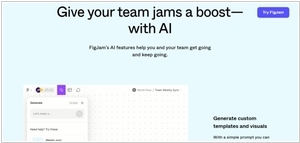
Figma announced it was adding three generative AI features to its FigJam whiteboard tool. First tool helps to create a board from a prompt. The idea is that when you don’t know where to begin, you can start a FigJam template or diagram by describing it and listing different elements you might, need like a calendar and a project timeline. Another tool allows to automatically organize sticky notes on the board by sorting them into logical thematic groupings like subject or person responsible for completing a task. Also, the new summarize feature will automatically generate a summary from the sea of sticky notes. The company is using OpenAI as its large language model and has tweaked it to understand Figma and FigJam concepts like diagram or calendar objects.
2023. Scrintal raises $1 million for its visual collaboration tool
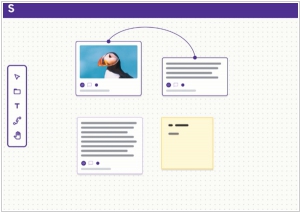
Scrintal, a visual note-taking and collaboration tool, has raised $1M. The Sweden-based company’s product merges visual canvases with documentation to assist professionals and teams in transitioning from ideas to presentable work on the same screen — think Miro meets Notion meets a variety of other tools companies use to centralize their knowledge and steer their projects in the right direction. Scrintal offers a space to quickly organize anything and everything, then easily retrieve and make sense of it later. It streamlines the more mundane aspects of writing, allowing you to focus more on being creative and clear.
2022. Apple’s Freeform aims to be a collaborative whiteboard for everyone
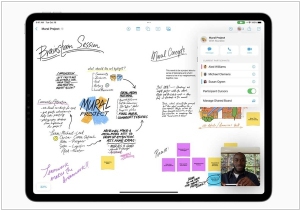
Apple has introduced its so-called Figma Whiteboard rival named Freeform. While Figma is aimed at those with some design experience, Apple’s Freeform app is designed for all types of users who simply want to brainstorm their ideas using various media formats on a board. At its core, Freeform is a large canvas with a grid that allows you to place different elements such as text, images, videos, notes, objects, documents and more. Apple intends to offer users an endless board and basic tools that require minimal onboarding. Most people would be familiar with some of these editing tools from Apple’s own apps like Photos and Notes. Freeform is not just a personal whiteboard but also supports collaboration with your team — provided they are within the Apple ecosystem. You can share the link to your board with others via email, Slack, or any other messaging app.
2022. TLDraw offers a collaborative whiteboard without any login
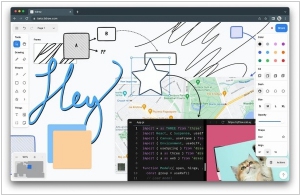
New service TLDraw provides users with a collaborative canvas without requiring any login. TLDraw is quite straightforward from the start. It offers a blank infinite canvas where you can draw lines or objects, write text and insert media like images, videos, or GIFs. Additionally, you can easily share this collaborative board with your colleagues via a link. If you prefer that no one alters the board, you can also share a read-only link. This is similar to Google Docs, which allows you to share documents with multiple contributors or in a read-only mode. While TLDraw is accessible to everyone for free, the company also offers developer tools for integrating its canvas. Consider it as “Whiteboard-as-a-service.” TLDraw was initially launched as an open-source project by Steve Ruiz in 2021.
2021. CoScreen launches its screen-sharing tool
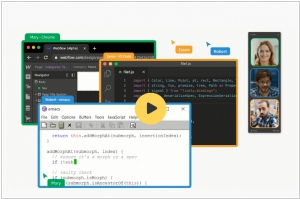
CoScreen is introducing new software that enables teams to share screens and collaborate in real time. It has also secured $4.6 million in funding. CoScreen offers screen-sharing features in a streamlined manner. For instance, if you're on a Mac at home and I'm on a PC at mine and we need to collaborate and share some work, CoScreen allows us to do so with a single click. According to Pieper, we can share both the document you need help editing and the image you want me to view over the internet. Both will appear on our screens as if they were native and we can interact with them in real time. CoScreen also includes audio and video chat functions, though with some limitations. For example, video windows can't be enlarged too much, which helps keep the cognitive load of chatting minimal.
2020. Cisco is buying Slido to improve Q&A, polls and engagement in WebEx
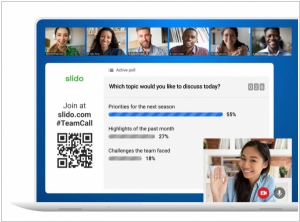
While Zoom continues to maintain significant attention (and market share) in the realm of videoconferencing, Cisco’s WebEx division today revealed an acquisition to highlight its own commitment to remain competitive. It is acquiring Slido, the company that enables people to manage questions and interactions from a larger audience participating in virtual conferences as well as in live events. Slido’s solution allows individuals to submit questions in a sidebar to the main event, so to speak and then others can upvote the questions they prefer to prioritize them. Moderators can also create polls and view feedback in real time to gain a better understanding of the audience. This can help reduce distractions on the main video screen while still allowing audiences to express their opinions and engage.
2020. Vibe introduces a remote collaboration solution that works with your favorite apps
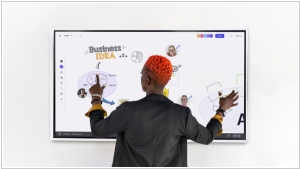
In the vast and mildly confusing galaxy of remote work tools, a plucky little startup called Vibe has taken it upon itself to solve the problem of collaborative chaos with all the subtlety of a hyperintelligent intergalactic whiteboard. Their marvelously oversized interactive display, coupled with a cloud service so sleek it might as well be wearing shades, promises to make remote brainstorming, client presentations, virtual trainings, and whatever else you can throw at it as effortless as breathing on a small moon. Better yet, Vibe seamlessly teams up with a positively galactic array of workplace apps—Slack, Dropbox, Teams, Zoom, OneDrive, Chrome, Asana, and a cast of many more—ensuring no bewildered human has to endure the agony of learning new workflows or sacrificing their favorite tools.
2020. Demodesk snags $8M to continue developing sales demo platform

In a galaxy not terribly far away, a startup called Demodesk has gallantly raised $8 million in Series A funding to pioneer what it calls an "online sales demo platform"—and it's not just any old virtual meeting tool, mind you. Unlike the usual suspects like Zoom, WebEx, or GoToMeeting, which are about as smart as an overly caffeinated office fern when it comes to sales needs, Demodesk actually sprinkles a bit of intelligence into the mix. For the overworked and slightly bewildered salespeople of the universe, it offers an automated way to set up customer meetings—quite handy in the age of COVID when sales folk still need to, well, sell things. The twist? Instead of merely sharing a screen like everyone else, Demodesk creates a virtual desktop floating somewhere in the mysterious cloud. Here, the salesperson can have their notes, their secret plans, and perhaps even their lunch order visible only to themselves, while the customer sees a polished, distraction-free demo. And that, dear reader, is how Demodesk becomes more than just a screen-sharing app—it becomes a clandestine ally to the intergalactic salesperson.
2020. Visual collaboration startup MURAL raises $118M
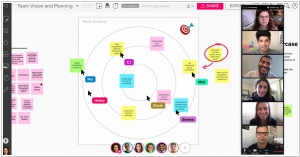
MURAL, the visual collaboration startup that offers a digital whiteboard-like space for users to collaborate and brainstorm, has secured $118 million. The startup has outlined plans for this new funding, including increasing investment in its global go-to-market strategies, product development and “community engagement efforts.” The first two planned initiatives are typical for startup funding news, while the last is somewhat unique. This is because MURAL partners with consultants who, in turn, utilize its product. A robust network of these partners could help the startup maintain its current revenue growth, as having a network of in-market product advocates can be an effective way to spread the word.
























