Top 10 Email services for Business
December 23, 2024 | Editor: Adam Levine
16
Secure cloud email services and apps for professionals and small business.
1
Microsoft Outlook is a personal information manager from Microsoft. It can be used as a stand-alone service/application, or can work with Microsoft Exchange Server and Microsoft SharePoint Server for multiple users in an organization, such as shared mailboxes and calendars, Exchange public folders, SharePoint lists and meeting schedules.
2
Gmail is an email service provided by Google. Users may access Gmail as secure webmail, as well via POP3 or IMAP protocols. Gmail's spam filtering features a community-driven system: when any user marks an email as spam, this provides information to help the system identify similar future messages for all Gmail users. Google also provides GMail alternative for business - Google Workspace.
3
Our email service safeguards user data with strict privacy protections and our secure datacenter facility hidden inside a Swiss granite mountain. Your emails are automatically end-to-end encrypted inside our email service. Because of this, we cannot decrypt or share your data with third parties.
4
Email you can feel good about. Apps for phone and tablet. Superior spam blocking. Custom @yourchoice.com address (use your own domain). Full featured calendars. Swift, thoughtful interface. Easy-to-use email import tool.
5
Tutanota is the secure email service, built in Germany. Use encrypted emails on all devices with our open source email client, mobile apps & desktop clients.
6
Zoho Mail is an email hosting service built with the needs of a modern business in mind. It provides best-in-class features exceeding even those of desktop emailing software for business users to communicate effectively while catering to the fine-grained customization and mailbox management needs of IT administrators. Additionally the seamless contextual integration with 20+ other Zoho applications provides higher productivity & collaboration.
7
With your iCloud Mail account, you can send, receive, and organize email. When you set up your devices for iCloud Mail, you can also access your iCloud Mail account using the Mail app on your iOS device, iPadOS device, or Mac computer, or using Microsoft Outlook on a Windows computer. No matter which device you use, the changes are updated everywhere.
8
Mailfence is the only secure and private email service that gives you control. A free, interoperable encrypted email service protected by Belgian privacy law.
9
Posteo is an innovative German email provider that is concerned with sustainability and privacy and is completely ad-free.
10
Secure German e-mail for private and business customers. mailbox.org is the e-mail provider that puts data protection, freedom from advertising and independence first.
12
Email at its best, new from 37signals. HEY’s fresh approach transforms email into something you want to use, not something you’re forced to deal with.
13
Private, encrypted, secure email. End-to-end encrypted inbox and messages. Skiff Mail protects your inbox with free private email, giving you the power to communicate freely with anyone.
14
Secure hosted email with custom domain. Shared calendars, chat, storage, documents & apps. The only solution integrated and working together in one screen.
15
Yahoo! Mail is an email service offered by the American company Yahoo, Inc. The service is free for personal use, with an optional monthly fee for additional features.
Important news about Email services for Business
2024. Gmail now allows to polish draft emails
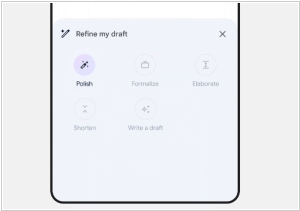
Gmail added a new AI feature "Polish" (powered by Gemini) that will help users to get your email text ready for production stage. It's an enhancement of the AI-driven "Help me write" tool that was introduced last year. The new feature allows to refine your draft in various ways. It enables you to Formalize, Elaborate, Shorten, or Polish your text. The Polish feature, in particular, transforms rough notes into a well-structured, formal email. When your draft exceeds 12 words, the "Refine my draft" shortcut appears automagically, offering these options to enhance your email.
2024. Proton launches ‘privacy-first’ AI writing assistant for email that runs on-device
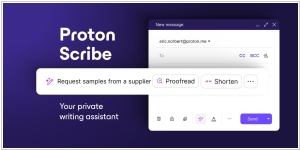
Proton, not content with merely guarding your emails like a highly trained interstellar security team, has now unleashed Proton Scribe, an AI-powered writing assistant that helps users whip up, fine-tune and proofread emails with the kind of ease that makes you wonder why pens were ever invented. It’s a bit like Google’s Gemini AI for Gmail, but with that distinct Proton flair for making sure everything happens securely, privately and on your local device, no less! Built on the Mistral 7B open-source language model and operating under the GPL-3.0 license, Proton Scribe even invites third-party auditors to poke around to make sure everything’s as locked down as a Vogon poetry reading. This clever little assistant is yet another part of Proton’s grand plan to not just match, but outshine Google's productivity arsenal, all while keeping your data firmly in your hands (and out of any nosy galactic overlord’s grasp).
2024. Google brings its Gemini AI to Gmail to help you write and summarize emails
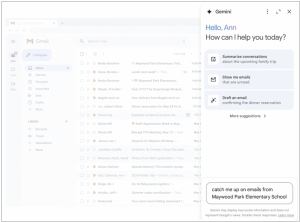
In a move that would likely baffle most sentient beings in the galaxy, Google is introducing a new Gemini AI side panel in Gmail, Docs, Sheets, Slides and Drive—presumably to assist poor earthlings in the eternally complex task of drafting emails, summarizing threads and locating crucial bits of information. With the sheer ease of a Vogon poetry reading, this brilliant yet mildly terrifying feature allows users to effortlessly generate emails, receive suggestions they never asked for and pose deep, existential questions about purchase order numbers or that peculiar expense from the office party. While Gemini happily provides prompts of its own design, users are encouraged to question the AI, probably wondering whether they themselves are still needed in this equation. And, as always in such matters, this functionality is available only to those privileged few Google Workspace customers with specific Gemini or Google One AI Premium subscriptions. Probably a good thing, as too much efficiency might throw the entire universe into chaos.
2024. Gmail gets big Gemini update
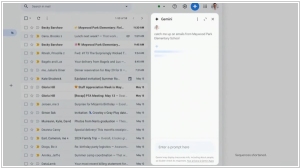
In the sort of upgrade that might leave even the most optimistic email user muttering, "Well, that’s rather useful," Gmail is about to befriend Gemini, an AI so brilliant it could probably rewrite the user manual for the universe. With a new field for chatting up your very own email-summarizing genie, Gemini will pluck the key points from a mountain of messages—like those relentless notes from your child’s school—so you don’t have to. Missed an excruciating hour-long Google Meet? Simply ask Gemini to distill the tedious affair into bite-sized highlights and voilà, you're saved from another recording marathon. And when the exact delivery date of your latest online shopping spree is lost in the email abyss, Gemini will pluck that tidbit out for you without you so much as breaking a scroll. If it could just handle the laundry too…
2023. Encrypted email service Proton Mail gets its own desktop app

At long last, ProtonMail, the intrepid provider of encrypted email services, has decided that desktop users deserve a little less hassle and a lot more convenience. After years of offering access via the web and a mysterious "bridge" that allowed Outlook and Thunderbird to join the encrypted fun, Proton has waved its digital wand and conjured up a native desktop app for both Windows and MacOS. Gone are the days of needing browsers or arcane middleware; now you can enjoy direct, end-to-end encrypted email right from your desktop, offline and all. And as if that wasn’t enough, the app cozily settles into your Windows Start menu or MacOS dock, complete with integration for Proton Calendar. Because if you’re going to simplify life, you might as well do it in style.
2023. Yahoo Mail introduces new AI-powered capabilities
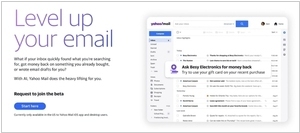
In a move that could only be described as daringly efficient, Yahoo has unleashed a fresh set of mildly sentient AI tools upon its Yahoo Mail users, all in the name of saving both time and (yes, you guessed it) cold, hard cash. This includes a sprucing up of Yahoo Mail's existing AI-powered trickery and the grand debut of a cheekily named “Shopping Saver” tool. Now, “Shopping Saver” is no ordinary helper—no, it’s more of a sleuthing little assistant that ferrets out forgotten gift cards, lurking discount codes, and those sneaky store credits hiding in the digital shadows. Once found, it then oh-so-kindly suggests messages you might dispatch to unsuspecting vendors to pocket these savings after a hasty click on the “buy” button. Yahoo, peering out from behind its large corporate spectacles, notes that a vast number of U.S. adults have gift cards and vouchers stashed away like buried treasure, so this tool is here to help retrieve them. Not to be outdone, Google and Microsoft, ever in the spirit of polite rivalry, have also been rolling out similar, generative AI-powered mischief in Gmail and Outlook, respectively, over the past year.
2023. Gmail app gets highly requested native translation feature
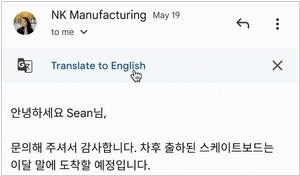
Gmail for Android and iOS are getting an inherent translation function, which can automatically identify the language of an email and provide a translation. This function, which has been a consistent feature on the desktop variant, currently supports 100 different languages. Previously, if users wished to translate an email, they needed to either manually copy and paste the text into Google Translate or capture a screenshot and upload it to Google Lens. To translate a message on mobile devices, users can simply select the "Translate" choice found in the three-dot menu at the upper-right corner of the email interface. Users are able to set their preferred output language in the settings, enabling a prompt to appear whenever an email's content doesn't align with the "Gmail display language."
2022. The new Outlook client is a collaboration hub
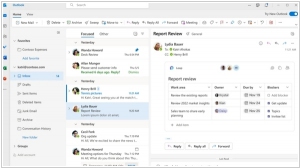
Microsoft has begun to roll out the revamped Outlook for Windows that the company has been developing for more than 2 years. The primary goal of the new version was to unify the interface of the Windows program with the web version - Outlook.com and this has been successfully achieved. The upcoming Mac version will feature the same interface. It allows users to view the list of emails, tasks and calendar all on one screen. Additionally, with integration into the new service Loop, you can, for instance, send messages to Teams, access files from SharePoint, or collaborate on projects (from Loop itself) directly within the email body. Moreover, in the new version, you can quickly transform emails into tasks or events, attach files using @mentions, pin emails to the top of the list, link a Gmail account and manage it.
2022. Microsoft launches Outlook Lite for low-powered Android phones
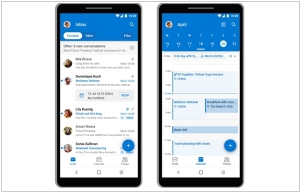
In a move that could be described as downright sensible if it weren’t coming from a company whose normal app sizes rival small digital black holes, Microsoft has unleashed its Outlook Lite app upon the unsuspecting Android populace. Weighing in at a mere 5MB — the sort of size that might be considered a rounding error for its portlier sibling, which can bloat to over 80MB depending on its mood — Outlook Lite is designed for those plucky low-end devices and data-challenged corners of the universe. For now, it’s only available in a carefully curated smattering of countries (presumably chosen by throwing darts at a world map), but Microsoft, in its infinite deliberation, promises to think about rolling it out elsewhere. Added to the Office 365 roadmap back in June (because even digital launches apparently need a proper itinerary), the app aims to bring streamlined access to emails, calendars, and contacts for an alphabet soup of accounts — Outlook.com, Hotmail, Live, MSN, Microsoft 365, and Exchange Online. Which is a long way of saying: it works, and it’s small enough to fit in your virtual back pocket.
2022. New Gmail redesign focuces on promoting Meet videoconferencing
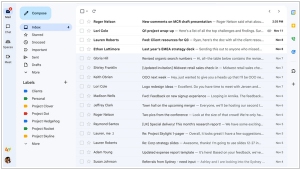
The updated Gmail is now being rolled out to all users. Currently, Google hasn’t made any major alterations to the interface, but the new design is quite customizable through the Quick Settings button at the top right. The most significant updates include enhanced integration of Chat, Spaces and Meet into Gmail, along with slightly more attractive and vibrant buttons. There are also improvements behind the scenes, such as "search chips," which are advanced search filters and Google’s AI providing improved search suggestions. The company has announced that it will begin offering a refined experience for tablet users, better emojis and new accessibility features "later this year."


















